728x90
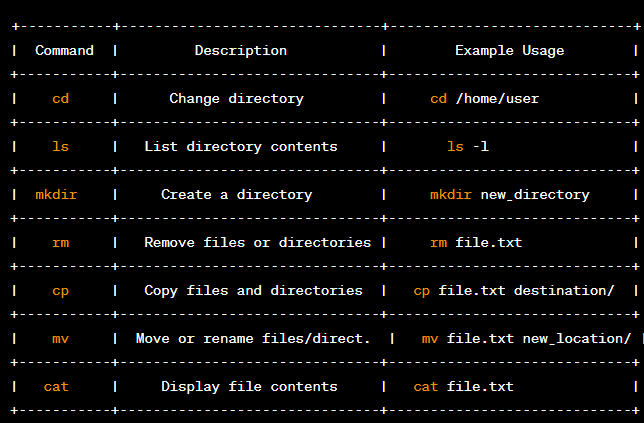
개발자의 공통 터미널 명령
Linux 및 macOS의 명령줄 인터페이스에서 자주 사용되는 터미널 명령입니다. 중요 명령 및 탐색
- - 위쪽 화살표: 이전 명령 표시- 아래쪽 화살표: 다음 명령 표시- 탭: 명령 자동 완성- Ctrl + L: 화면 지우기- Ctrl + C: 명령 취소- Ctrl + R: 명령
검색- Ctrl + D: 터미널 종료
Command: cd
Description: Change directory
Example Usage: cd /home/user
Command: ls
Description: List directory contents
Example Usage: ls -l
Command: mkdir
Description: Create a directory
Example Usage: mkdir new_directory
Command: rm
Description: Remove files or directories
Example Usage: rm file.txt
Command: cp
Description: Copy files and directories
Example Usage: cp file.txt destination/
Command: mv
Description: Move or rename files and directories
Example Usage: mv file.txt new_location/
Command: cat
Description: Display file contents
Example Usage: cat file.txt
Command: grep
Description: Search for patterns in files
Example Usage: grep "pattern" file.txt
Command: chmod
Description: Change file permissions
Example Usage: chmod 755 script.sh
Command: chown
Description: Change file ownership
Example Usage: chown user:group file.txt
Command: ssh
Description: Securely connect to a remote server
Example Usage: ssh user@remote_server
Command: scp
Description: Securely copy files between local and remote
Example Usage: scp file.txt user@remote_server:directory/
Command: tar
Description: Archive files and directories
Example Usage: tar -czvf archive.tar.gz directory/
Command: wget
Description: Download files from the web
Example Usage: wget https://example.com/file.txt
Command: ps
Description: Display running processes
Example Usage: ps -aux
Command: kill
Description: Terminate a process
Example Usage: kill <process_id>
Command: top
Description: Monitor system processes and resource usage
Example Usage: top
Command: df
Description: Display disk space usage
Example Usage: df -h
Command: du
Description: Estimate file and directory space usage
Example Usage: du -sh directory/
Command: history
Description: View command history
Example Usage: history
Command: man
Description: Access the manual pages
Example Usage: man ls
Command: find
Description: Search for files and directories
Example Usage: find /path -name "file.txt"
Command: sed
Description: Stream editor for text manipulation
Example Usage: sed 's/old/new/g' file.txt
Command: awk
Description: Pattern scanning and text processing language
Example Usage: awk '/pattern/ { print $1 }' file.txt이러한 명령에 익숙해지면 Linux 환경을 쉽게 탐색할 수 있습니다
728x90
'프로그래밍 > 리눅스' 카테고리의 다른 글
| 프로그래밍 「 리눅스 편」Amazon Linux에 Docker를 설치하는 방법 (0) | 2023.06.15 |
|---|---|
| 프로그래밍 「 리눅스 편」매일 사용하는 Unix 명령 (0) | 2023.06.13 |
| 프로그래밍 「 리눅스 편」Linux에서 명령 프롬프트를 사용자 지정하는 데 따르는 과제와 그 솔루션. (0) | 2023.06.13 |
| 프로그래밍 「 리눅스 편」HTTPS를 사용하여 Ubuntu에 Django 배포 (0) | 2023.06.13 |
| 프로그래밍 「 리눅스 편」우분투를 통한 리눅스 민트 (0) | 2023.06.13 |



